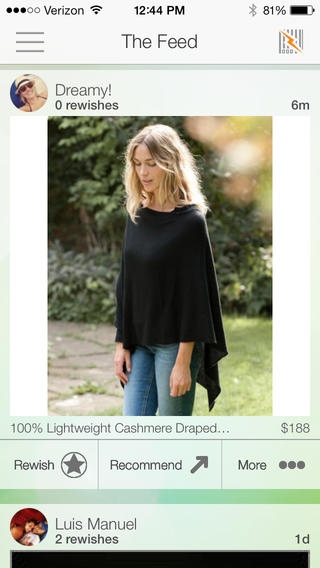MonkeyWish Gift Registry 3.0.4
Free Version
Publisher Description
MonkeyWish is the revolutionary social gifting network. Our app features the feed, which allows your friends and loved ones to view your current wishes and you to see theirs without having to ask for gifts. MonkeyWish also provides members with cool curated lists based on your personality and interests. Just as always you can still wish for ANY item, from ANY store for ANY occasion by scanning a barcode, browsing the web or uploading a photo. Gift registry and wishlists just got a whole lot easier and fun! We simplified gift giving Keep Wishing. Keep Giving. FEATURES: - Live feed - In app browser for adding and buying items - Follow curated lists based on your personality and interests - Sign in with Facebook, email and password, or now with Google Plus - A barcode scanner to add items - Manually add items by taking a picture - Create multiple lists under one login account - View, edit or delete your list anytime, anywhere - Search for friends' MonkeyWish lists - Share lists via email, Facebook, and Twitter - View wishes that have been granted - List updates are automatically synced to MonkeyWish.com; - MonkeyWish is an ad free app.
Requires iOS 6.0 or later. Compatible with iPhone, iPad, and iPod touch.
About MonkeyWish Gift Registry
MonkeyWish Gift Registry is a free app for iOS published in the Personal Interest list of apps, part of Home & Hobby.
The company that develops MonkeyWish Gift Registry is T5 Tech, LLC. The latest version released by its developer is 3.0.4.
To install MonkeyWish Gift Registry on your iOS device, just click the green Continue To App button above to start the installation process. The app is listed on our website since 2012-04-10 and was downloaded 2 times. We have already checked if the download link is safe, however for your own protection we recommend that you scan the downloaded app with your antivirus. Your antivirus may detect the MonkeyWish Gift Registry as malware if the download link is broken.
How to install MonkeyWish Gift Registry on your iOS device:
- Click on the Continue To App button on our website. This will redirect you to the App Store.
- Once the MonkeyWish Gift Registry is shown in the iTunes listing of your iOS device, you can start its download and installation. Tap on the GET button to the right of the app to start downloading it.
- If you are not logged-in the iOS appstore app, you'll be prompted for your your Apple ID and/or password.
- After MonkeyWish Gift Registry is downloaded, you'll see an INSTALL button to the right. Tap on it to start the actual installation of the iOS app.
- Once installation is finished you can tap on the OPEN button to start it. Its icon will also be added to your device home screen.